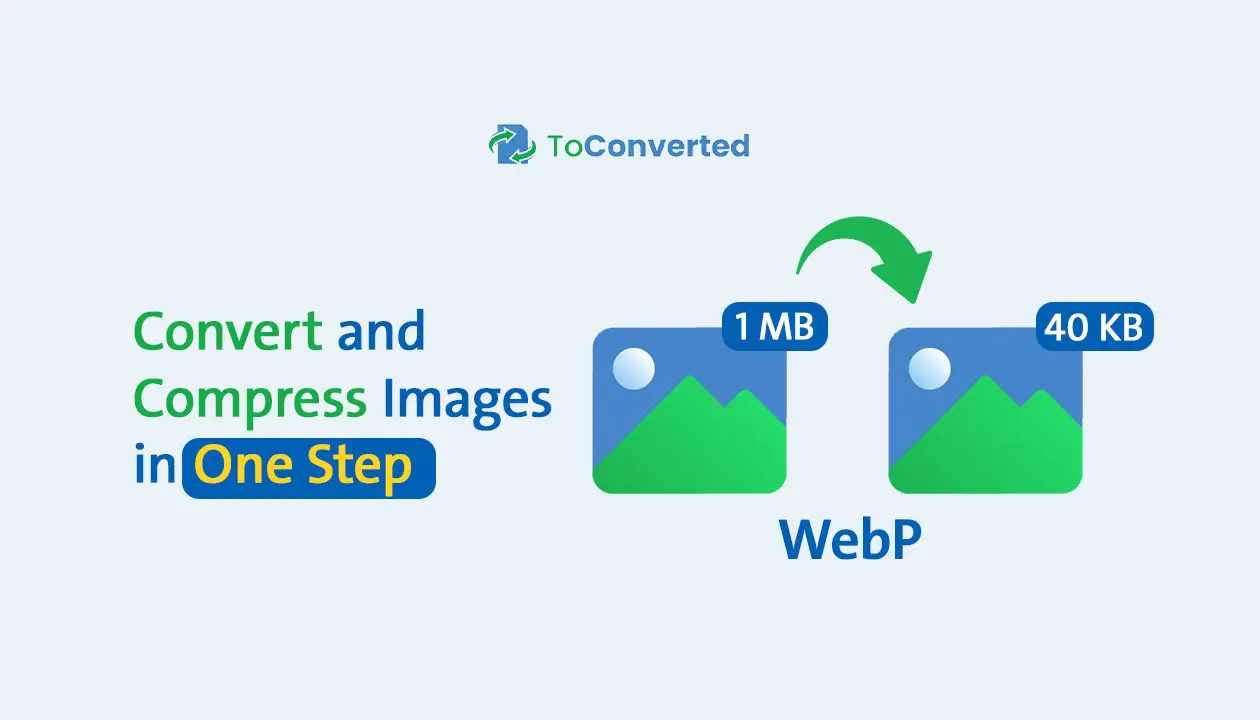By Yassine Tazi
If you want to compress images and convert them in one simple, fast process, you're not alone. Today’s creators, developers, and photographers need quick, reliable tools to optimize visuals without wasting time. With the rise of the WebP format and a growing need for site speed, being able to convert and compress images efficiently is a major advantage. That’s where toconverted.com comes in—a free, online tool that helps you convert and compress images in just one step.
What Makes WebP the Ideal Format for the Web?
WebP is a modern image format created by Google. It was built to meet the demands of modern websites—smaller file sizes, faster loading, and high-quality display.
Why WebP is better than JPG or PNG:
-
Smaller file size: WebP images are 25–34% smaller than JPEGs or PNGs.
-
Great visual quality: Lossless and lossy compression without visible quality drop.
-
Transparency support: Like PNG, WebP supports alpha channels.
-
Animation support: WebP can replace GIFs with better performance.
When you convert and compress images to WebP, you're preparing them for fast, efficient, and modern web delivery.
Why Image Compression Matters for Your Website Speed
Website speed is not just about user experience—it’s a direct ranking factor in search engines. Compressing images is one of the most effective ways to boost performance without changing site design or code.
How image compression improves your site:
-
Faster page load times (especially on mobile)
-
Lower bounce rates (visitors stay longer)
-
Improved SEO rankings (better Core Web Vitals)
-
Less bandwidth and hosting usage
Compressing images also saves you storage space, reduces backup sizes, and enhances overall performance.
The Problem with Using Multiple Tools
Many users follow a multi-step process to optimize images: first convert to WebP, then compress using another tool. This not only wastes time but also introduces friction.
Issues with multiple tools:
-
Switching between websites
-
Uploading and downloading files repeatedly
-
Inconsistent compression settings
-
Higher risk of quality degradation
For freelancers and busy teams, this leads to hours of lost productivity each week.
How toconverted.com Solves This in One Step
toconverted.com is built to make the process effortless. It allows you to convert and compress images automatically, using WebP as the target format.
| Feature | Benefit |
|---|---|
| Convert to WebP | Optimized format for modern web |
| Automatic Compression | File sizes reduced instantly |
| Supports PNG/JPG/JPEG | Works with the most common image formats |
| No Sign-Up Required | Fast, free, and accessible for everyone |
| Web-Ready in Seconds | Ideal for websites, blogs, eCommerce, and more |
With just one upload, you get compressed WebP images ready to publish.
Benefits of Automatic Compression During Conversion
When you combine conversion and compression, you streamline your workflow and reduce room for error. Automatic compression ensures that each file is optimized without manual adjustment.
Key advantages:
-
Saves time with batch processing
-
Eliminates guesswork from compression settings
-
Maintains consistent image quality
-
Reduces effort across projects
Whether you’re updating a blog or managing a large website, automation keeps things simple and effective.
Who Should Use This Tool? (Photographers, Bloggers, Web Designers)
Toconverted.com is a smart choice for:
-
Photographers: Compress images for online portfolios without compromising quality.
-
Bloggers: Convert images for faster load times and better SEO.
-
Web Designers: Deliver clean, fast-loading websites with optimized assets.
-
eCommerce owners: Improve user experience and conversions with lightweight product images.
Anyone who works with online visuals can benefit from a tool that helps convert and compress images effortlessly.
Real Use Cases: Saving Time and Space Without Losing Quality
Here are examples of how real users benefit from toconverted.com:
-
A travel blogger uploads 30 PNG images totaling 60MB. After using toconverted.com, the total file size drops to just 12MB—with no visible loss in quality.
-
A freelance designer saves 3 hours per week by batch-converting and compressing client images in one step.
-
An eCommerce shop owner reduced bounce rates by 20% after replacing product images with compressed WebP versions.
Final Thoughts: Smarter Image Handling for Better Performance
In today’s competitive digital landscape, site speed and image optimization are not optional—they are essentials. By choosing a tool that lets you convert and compress images in one go, you’re giving your website a real edge in both performance and SEO.
Toconverted.com is more than a converter—it’s a smart workflow solution for modern creatives.
Conclusion
If you want to compress images and convert them to WebP without wasting time or juggling tools, toconverted.com is your best choice. It’s fast, free, and powerful—perfect for photographers, developers, bloggers, and eCommerce sites.
Try it today and experience how easy it is to convert and compress images in just one step.
FAQs
1. What image formats does toconverted.com support?
You can upload PNG, JPG, and JPEG files for conversion and compression.
2. Will my images lose quality after compression?
No. The tool uses smart compression to keep visual quality while reducing file size.
3. Is WebP compatible with all browsers?
WebP is supported by most modern browsers, including Chrome, Firefox, Edge, and Safari.
4. Do I need to register or install software?
No. It’s a free online tool—no sign-up or downloads required.
5. Is this tool really free to use?
Yes. Toconverted.com offers free conversion and compression for all users.